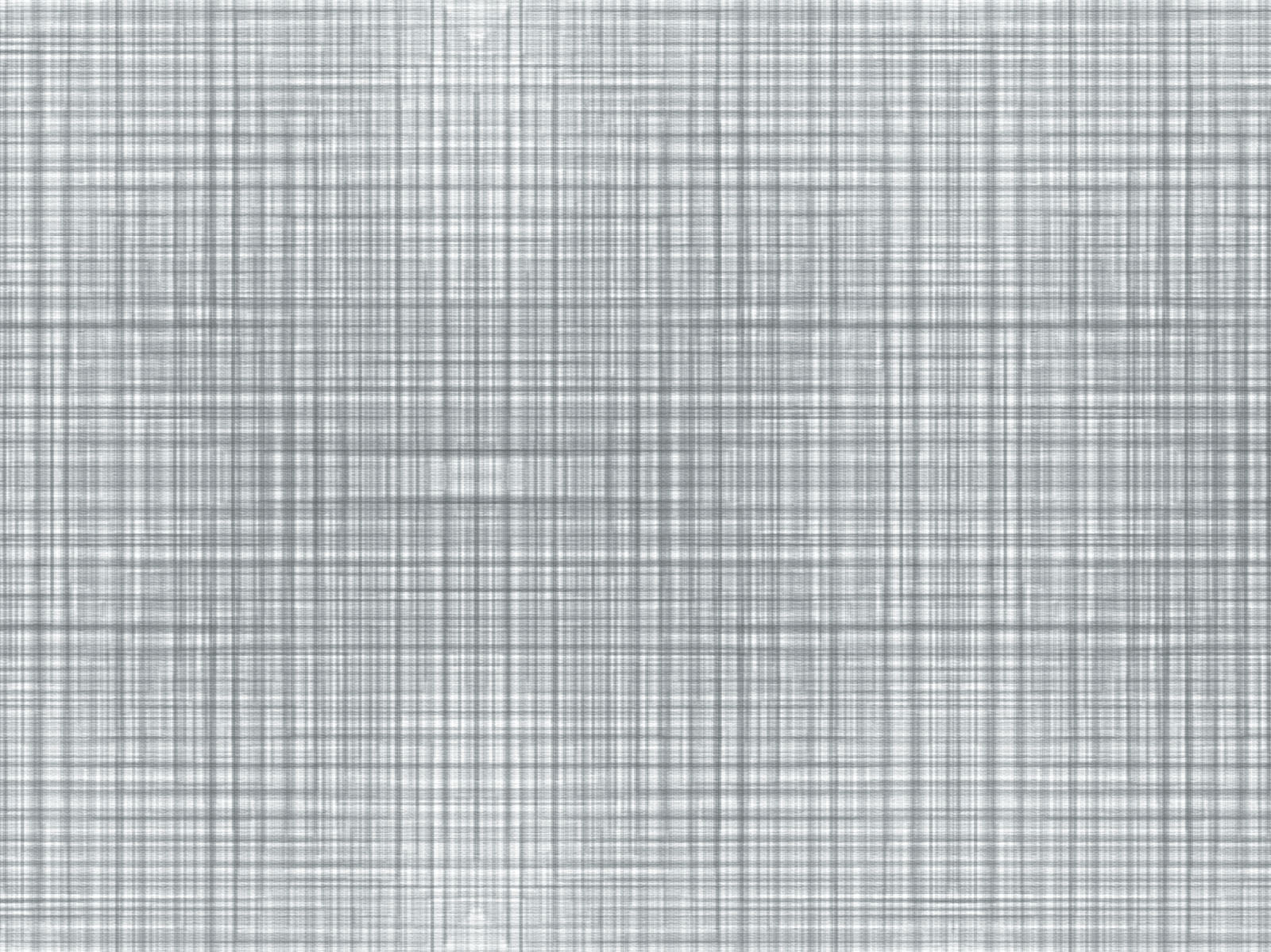if you wana know keep in touch I'll teach you later .
Wednesday, 13 February 2013
how to draw vector image of bugatti veyron
if you wana know keep in touch I'll teach you later .
Tuesday, 12 February 2013
how to load or instal new brush in photoshop
Hi friends today I'm gona tel you how to use downloaded brush in photoshop
first you must have a ABR brush which you already downloaded from internet
in this picture i have a brush Eye ABR file it is created in photoshop.
(how to create I'll tel you later )
copy it and paste in COMPUTER>LOCAL DISC C>PROGRAM FILE>ADOBE>ADOBE PHOTOSHOP>PRESETS>BRUSHES
now paste here a system window appear press yus now restart Photoshop select brush tool then 1 click on down side arrow then 2 select right side arrow now clic on your brush name
your brush is ready enjoy see you soon
in this picture i have a brush Eye ABR file it is created in photoshop.
(how to create I'll tel you later )
now paste here a system window appear press yus now restart Photoshop select brush tool then 1 click on down side arrow then 2 select right side arrow now clic on your brush name
your brush is ready enjoy see you soon
Sunday, 10 February 2013
Basic tutorial of adobe photoshop 1
Hi guys, I am going to teach u very basic tutorial of "Adobe Photoshop.But first we need to know about Photoshop. Photoshop is not just a softwear for editing photos
it is much more then this. Photoshop provides you to do anything with a bitmap image, for example Digital painting, Web layer creating, Texture making, editing photos & images and more.
Now I'm going to start Photoshop & first thing to introduce you with Photoshop. & then open a new file, use brush tool & save it to .jpeg format
here is user interface of Photoshop cs3
First we need to open a new file. select FILE>NEW or ctrl+N
this action will appear a new window like blow
now
- is name of project
- there is some preloaded size of canvas but we using custom
- there is the size of canvas hight & width resolution type here whatever you want
- make sure hight & width resolution in pixels not inch or cm.
- press ok to open canvas
there is your canvas & I'm going to use brush tool
now select brush tool & get to brush tool option bar blow the main menu bar
- tool's option menu bar
- from there you can select size of brush or customizes size
- from there you can select opacity from 0% to 100%
- there is flow of brush sowing in image blow
& go to main menu FILE>SAVE AS or shift+ctrl+s
this will appear a window
- is the name of image
- format whatever you want I'm saving in jpeg
- press save button
now
- is showing quality 1 to 12 you can drag to select your quality
- is showing size of image in K byte
You can create digital painting like this
Wednesday, 30 January 2013
Saturday, 26 January 2013
Subscribe to:
Comments (Atom)